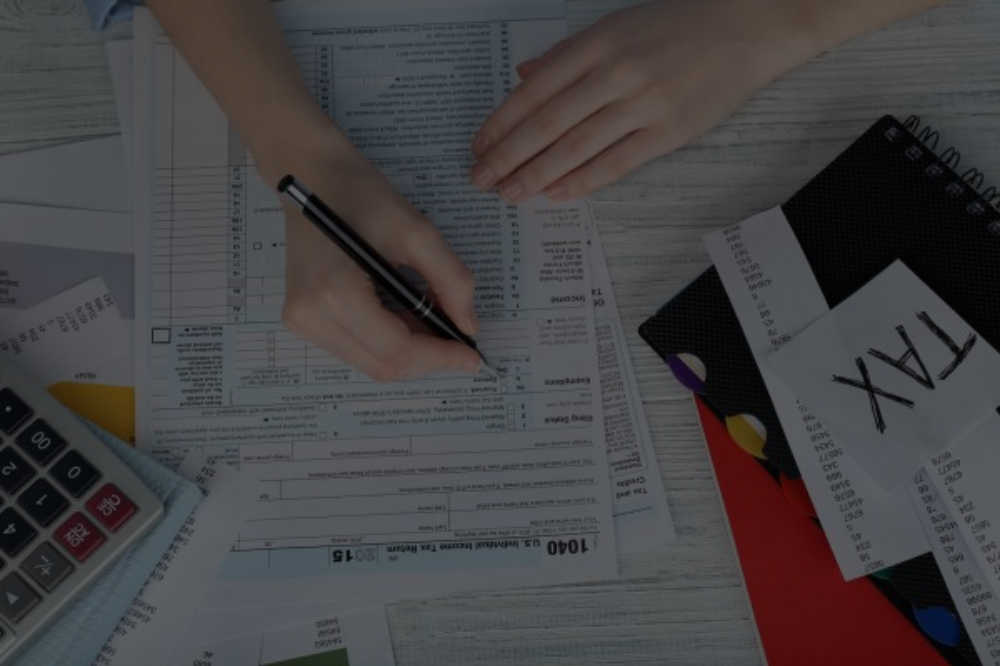Paying taxes is an essential responsibility, but did you know you can use your credit card to pay them? Whether you’re looking to earn rewards points or simply need the flexibility of deferred payments, paying taxes with a credit card can be a helpful option.
But how does it work? What are the fees involved? And when does it make sense to use a credit card for tax payments? This guide will walk you through everything you need to know to pay your taxes with a credit card safely and effectively.
Why Pay Taxes with a Credit Card?
While traditional payment methods like checks or direct transfers are common, credit cards offer some unique advantages when it comes to tax payments:
- Rewards Points or Cash Back: By charging your taxes to a rewards credit card, you have an opportunity to earn points, miles, or cash back on what can be a significant payment.
- Flexibility in Timing: Credit cards allow you to stretch payments out over time, which can come in handy if your taxes are higher than expected.
- Convenience: Paying online with a card is fast and easy, saving you from dealing with checks or bank transfers.
- Protect Your Account Information: Credit cards offer fraud protection, providing an extra layer of security for your payment compared to a direct bank debit.
But before you pull out your card, it’s important to know how the process works and consider the associated costs.
Can You Use Credit Cards for Tax Payments?
The simple answer is yes, you can. The IRS allows individuals and businesses in the U.S. to pay federal taxes with a credit card through approved third-party payment processors.
State taxes, too, can often be paid with a credit card, though availability may vary depending on your state’s specific regulations.
It’s worth noting that these payment processors charge a service fee—typically a percentage of your total tax payment. We’ll cover the details of fees next.
Approved Payment Processors
The IRS collaborates with a few officially approved payment processors to handle credit card transactions. Here are the primary options to choose from:
- PayUSAtax
- Pay1040
- ACI Payments (formerly Official Payments)
These are all reliable and secure platforms that provide an interface to make your payments online or by phone.
Check with your state’s department of revenue for approved processors for state-level tax payments.
What Are the Costs of Paying Taxes with a Credit Card?
While using a credit card to pay taxes has benefits, it does come with additional costs. The primary expense to consider is the processing fee.
Service Fees
Credit card payments incur a service fee charged by the third-party processor. Generally, the fee is a percentage of the total payment (ranging between 1.85% and 1.98%) or a flat minimum fee, usually $2 to $3 for small payments.
For example:
- If you owe $5,000 in taxes, a 1.9% fee would add an extra $95 to your bill.
Interest Charges
If you can’t pay off your credit card balance immediately, you could face interest charges, which can quickly offset any rewards earned. Always check your credit card’s Annual Percentage Rate (APR) before deciding to carry a balance.
Rewards vs Fees
If you’re earning 2% cash back or travel rewards on your card, paying taxes with a card could still come out ahead of the service fee. However, if your rewards are lower than the fee percentage, it might not be worth it.
Keep these factors in mind when deciding whether this option makes sense for you.
Step-by-Step Guide to Pay Taxes with a Credit Card
Step 1: Check Your Tax Bill
Determine exactly how much you owe in federal or state taxes. You’ll need this to complete your payment.
Step 2: Choose an Approved Processor
Visit the IRS website to confirm the list of approved third-party payment processors for federal taxes. Check your state’s tax website for state tax payment processors.
Step 3: Prepare Your Credit Card Information
Have your credit card details ready, including:
- Card number
- Expiration date
- Card security code (CVV)
Step 4: Visit the Processor’s Website
Go to the website of your desired payment processor (e.g., PayUSAtax or ACI Payments). Enter your taxpayer information and specify that you’ll be paying with a credit card.
Step 5: Review the Service Fee
Ensure you understand how much extra the service fee will add to your payment total. Confirm whether it’s worth it compared to the rewards on your card.
Step 6: Complete the Payment
Once everything is set, submit your payment. You’ll receive a confirmation of payment that you can keep for your records.
Step 7: Verify with the IRS or State Authority
Follow up to ensure your payment has been processed correctly. Most processors send an immediate confirmation to the IRS.
By following these steps, you can pay your taxes quickly and securely.
When Does It Make Sense to Pay Taxes with a Credit Card?
Paying taxes with a credit card isn’t always the best option for every taxpayer. Here are some scenarios where it may work in your favor:
Good Reasons to Use a Credit Card
- Earning Generous Rewards: If you have a credit card offering high cash back or travel perks, the benefits might justify the service fees.
- Need Temporary Relief: When you need flexibility, spreading payments over time on your credit card is better than missing the payment deadline.
- Meeting a Minimum Spend Requirement: If you recently signed up for a new credit card with a generous sign-up bonus (e.g., spend $3,000 in 90 days to earn 100,000 points), using your card for taxes can help you hit that goal fast.
When To Avoid It
- You Can’t Pay the Balance Right Away: Carrying a balance can lead to high-interest charges that outweigh any rewards.
- Service Fees Are Too Costly: If the fees exceed your card’s rewards rate, this strategy isn’t financially sound.
- You Have Other Low-Cost Options: Consider using options like IRS payment plans, which often cost less than credit card interest.
Weigh your options carefully to ensure that you’re taking the best financial course of action.
Key Tips for a Smooth Payment Process
Here are a few tips to keep in mind as you prepare to pay your taxes with a credit card:
- Use a Dedicated Rewards Card: Maximize benefits with cards offering high cash back or travel rewards.
- Pay Early: Ensure that your payment is processed by the tax-filing deadline to avoid penalties.
- Plan for the Processing Fee: Include the fee in your payment calculations to avoid surprises when reviewing your credit card statement.
These small steps can make the process easier and more budget-friendly.
Make Your Tax Payment Work for You
Paying your taxes with a credit card might not be the most common choice, but it can be a useful option if you’re strategic about it. Whether you’re looking to earn rewards or need payment flexibility, it’s important to understand the fees, potential interest, and the overall impact on your finances.
Are you considering this payment method? Follow the steps outlined above to make your next tax payment as smooth as possible!